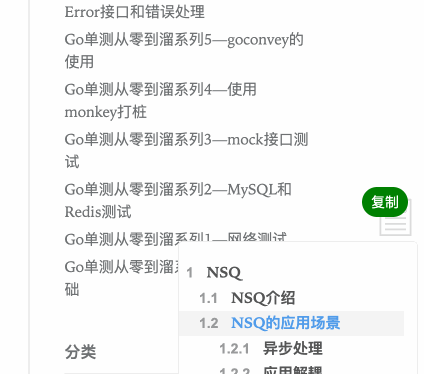需求 平时在网上查询资料或者写文章时,总会把相关的参考网址给记录下来。在markdown中添加网址的格式为 []() ,这样就需要分两步来进行操作:
第一步 拷贝当前的网址进行粘贴
第二步 拷贝当前的文章标题粘贴或自己整理标题
要说这样使用一两次还好,但要是经常操作的话,这样的流程就是非常的耗费时间了。
后来觉得太麻烦,就自己用js写了一个获取当前markdown格式的js脚本,作为一个网页标签来使用,每次使用时点击一下这个标签即可:
1 javascript:(function(){eval(function(d,f,a,c,b,e){b=function(a){return a.toString(f)};if(!"".replace(/^/,String)){for(;a--;)e[b(a)]=c[a]||b(a);c=[function(a){return e[a]}];b=function(){return"\\w+"};a=1}for(;a--;)c[a]&&(d=d.replace(new RegExp("\\b"+b(a)+"\\b","g"),c[a]));return d}("9 i=0.c('d');0.e.f(i);i.6('7','['+0.8+']('+0.5+')');i.a();b(0.1('2')){0.1('2');3.4('g')}h{3.4('j')}",20,20,"document execCommand copy console log URL setAttribute value title var select if createElement input body appendChild Success else Failed".split(" "),0,{}));})();
实现 但有时候也会遇到特殊情况。
上面的代码获取某些网页的链接时,并不能正常获取到标题,导致最后只有一段网址。那这个时候就只能自己再手动的去处理一番。
偶然间看到通过 油猴脚本 来美化CSDN网页样式的一篇文章,感觉可以通过它来实现我 一键复制 当前网址的需求。
特意在 Greasy Fork 搜了一下,找到了一款相关功能的插件 https://greasyfork.org/zh-CN/scripts/443317-via-%E5%A4%8D%E5%88%B6markdown%E9%93%BE%E6%8E%A5
但我在使用过程中发现这个样式挺不好操作的,所以就把它的源码拿过来优化了一下。相应的脚本内容如下:
1 2 3 4 5 6 7 8 9 10 11 12 13 14 15 16 17 18 19 20 21 22 23 24 25 26 27 28 29 30 31 32 33 34 35 36 37 38 39 40 41 42 43 44 45 46 47 48 49 50 51 52 53 54 55 56 57 58 59 60 61 62 63 64 65 66 // ==UserScript== // @name 获取网页markdown链接 // @namespace https://github.com/leafney // @version 0.3 // @description 点击按钮,获取markdown格式的链接 // @author leafney // @license MIT // @match *://*/* // ==/UserScript== (function () { 'use strict'; // Your code here... function _appendCss(css, name) { var head = document.head || document.getElementsByTagName('head')[0]; var style = document.createElement('style'); style.setAttribute("data-component", name); style.innerHTML = css; head.appendChild(style); } function addStyle() { //debugger; let layui_css = `.layui-btn{display: inline-block; vertical-align: middle; height: 38px; line-height: 38px; border: 1px solid transparent; padding: 0 18px; background-color: #009688; color: #fff; white-space: nowrap; text-align: center; font-size: 14px; border-radius: 20px; cursor: pointer; -moz-user-select: none; -webkit-user-select: none; -ms-user-select: none;}.layui-btn-sm{height: 30px; line-height: 28px; padding: 0 8px; font-size: 14px;}`; _appendCss(layui_css, "btn"); } //创建复制按钮 function addBtn() { var btn = document.createElement('button'); btn.style = "top:30%; right:20px; position: fixed;z-index:1000;cursor:pointer;background:green;" btn.className = "layui-btn layui-btn-sm" btn.innerHTML = "复制" btn.id = "copyBtn" document.body.appendChild(btn); } // 仅对当前页有效,排除iframe页面 if(self==top){ addStyle(); addBtn(); let isclick = false; // 防止过快重复点击 var $btn = document.getElementById("copyBtn") $btn.addEventListener("click", function () { if (!isclick) { var text = `- [${document.title}](${document.URL})` console.log("copy=> " + text); let oInput = document.createElement("input"); oInput.value = text; document.body.appendChild(oInput); oInput.select(); // 选择对象 document.execCommand("Copy"); // 执行浏览器复制命令 oInput.className = "oInput"; oInput.style.display = "none"; $btn.style.background = "red"; $btn.innerHTML = "复制成功"; setTimeout(() => { $btn.style.background = "green"; $btn.innerHTML = "复制"; }, 3000); isclick = true; setTimeout(() => { isclick = false; }, 3000); } }); } })();
嗯,没想到最后的效果,真香。。。!
感触 类似于这种前端操作的插件,除了油猴脚本,还有Chrome浏览器插件。真的是能为我们在面对一些简单重复性的工作时提供很大的帮助。
想起前不久公司领导让我帮忙美化一下网页,当时给出的方法是在浏览器控制台中通过js代码来达到想要的效果,虽然能实现,但操作起来就比较复杂。现在想想,着实有些惭愧了。
自此,也算迈出了我学习开发浏览器插件的第一步。
更新 后续的更新可以查看相关代码库:
参考